



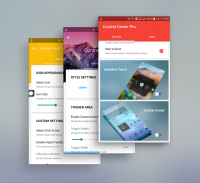
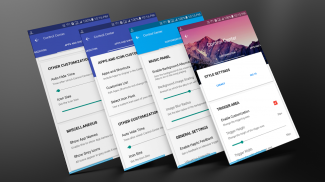
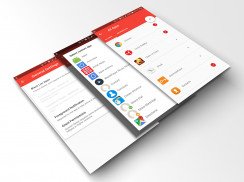



Control Center

Control Center의 설명
Control Center is a single solution to all your multitasking problems. It is a smart tool that contains your favorite features to be accessed from anywhere anytime. Control Center is inspired by iOS and lets you transform your android device into an iPhone. It brings the best features from iOS - Control Center and Assistive Touch to Android in one package with more customizations than in an iPhone.
Control Center :
* Contains the most commonly used quick settings - WiFi, Bluetooth, Screen Orientation, Torch and Airplane Mode (for now)
* Provides option to adjust brightness.
* Has a music panel that looks cool and lets you handle music from any screen any time. (Please set a default player, if the feature isn't working as expected)
* Contains an App panel. Select all the apps that you want quick access to, in this panel.
* Provides option to set the desired icon pack.
* Provides option to set the background of the music panel with the album art of the current playing song. (Check out more options related to this in the app)
* Provides option to set the color scale for the icons.
* Provides option to resize the icons for the apps.
* Provides option to switch between the iOS 10 style control center and the legacy one (Work in progress! Will be updated very soon)
Assistive Touch:
* Contains the most common used quick settings (More options coming soon).
* Supports icon resizing. Set the icon size to your liking.
* Provides option to change the icon. Choose a custom icon of your choice from gallery or select from a variety of icon packs.
* Provides option to customize click action. Check out the various options inside the app.
* Provides option to set Hepatic Feedback on Click.
* Option to customize the layout is coming soon. (Background Transparency, Color, Changing quick settings, Adding Apps etc.)
Up Coming Features :
* Adding layout change option for the assistive touch panel.
* Adding iOS 10 style for the control center.
* Adding more trigger options to control center (Left and Right Sides)
* You suggest me some features that you wanna see in Control Center.
Please provide feedback on Play Store after using the app. If any queries, please email me through the app, I'll be happy to help. Also, the app contains option to drop issue reports and suggestions directly to the developer via email, please make use of it. And if you liked the app please share it with friends and family






























